- • AWS data sources (S3, Kinesis, RDS, DynamoDB)
- • Data ingestion pipelines (Glue, Athena, Lake Formation)
Course Includes:
- Price: $
- Duration: 8 weeks
- Enrolled: 950+ students
- Language: English
- Certificate: Yes Buy Now
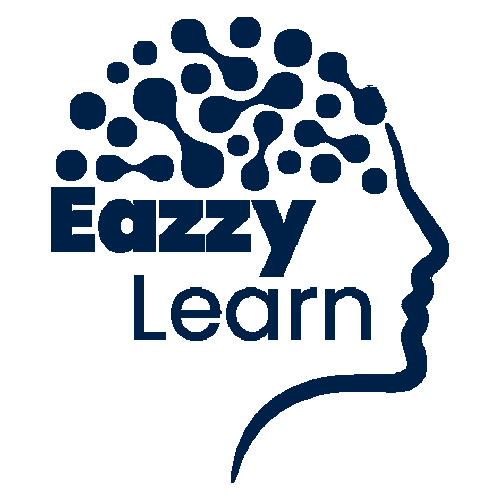
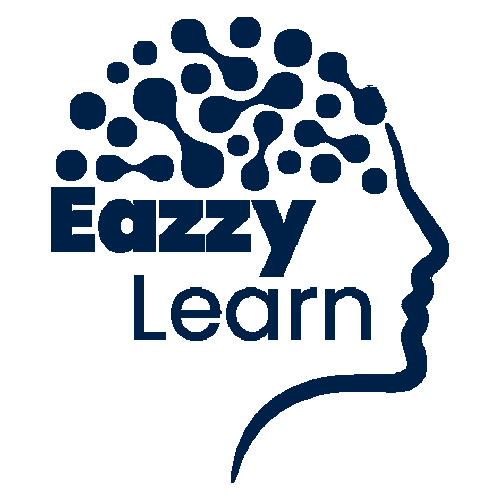
In today’s evolving IT landscape, businesses are rapidly adopting hybrid cloud solutions to leverage the benefits of both on-premises and cloud environments. Microsoft’s Windows Server Hybrid Advanced Services provide a seamless integration between local data centers and Azure, enabling organizations to optimize performance, security, and scalability.
Eazzy Learn’s comprehensive training on Configuring Windows Server Hybrid Advanced Services equips IT professionals with the expertise to deploy, manage, and secure hybrid infrastructures effectively. This course covers essential concepts, best practices, and hands-on configurations to help you master hybrid cloud solutions using Windows Server and Microsoft Azure.
A hybrid cloud setup combines on-premises infrastructure with cloud services, allowing businesses to maintain critical workloads locally while leveraging cloud flexibility. Windows Server Hybrid Advanced Services extend the capabilities of traditional Windows Server deployments by integrating with Azure for enhanced security, disaster recovery, and workload management.
Azure Arc extends Azure’s management capabilities to on-premises and multi-cloud servers. In this module, you’ll learn how to:
Azure Automanage simplifies server management by automating best practices. You’ll explore:
A seamless identity solution is crucial for hybrid environments. This section covers:
Azure File Sync helps optimize storage by syncing on-premises files to the cloud. You’ll learn:
Protecting data in hybrid setups is critical. This module includes:
Security is a top priority in hybrid environments. You’ll cover:
Eazzy Learn’s Configuring Windows Server Hybrid Advanced Services course is designed for IT professionals, system administrators, and cloud engineers who want to master hybrid cloud solutions. The training provides:
This course is ideal for:
As organizations continue to adopt hybrid cloud strategies, mastering Windows Server Hybrid Advanced Services becomes essential for IT professionals. Eazzy Learn’s in-depth training ensures you gain the expertise needed to configure, secure, and optimize hybrid infrastructures effectively.
Whether you're looking to enhance your career or improve your organization’s cloud capabilities, this course provides the knowledge and hands-on experience required to succeed in a hybrid cloud world.
The AWS Certified Machine Learning – Specialty certification validates expertise in designing, implementing, and optimizing machine learning (ML) solutions on AWS. This course prepares professionals for the exam by covering data engineering, ML model development, deployment, and operational best practices using AWS AI/ML services.

5.00 average rating based on 7 rating
Haley Bennet
Oct 10, 2021Lorem ipsum dolor sit amet, consectetur adipisicing elit sed do eiusmod tempor incididunt ut labore et dolore magna aliqua.
Simon Baker
Oct 10, 2021Lorem ipsum dolor sit amet, consectetur adipisicing elit sed do eiusmod tempor incididunt ut labore et dolore magna aliqua.
Richard Gere
Oct 10, 2021Lorem ipsum dolor sit amet, consectetur adipisicing elit sed do eiusmod tempor incididunt ut labore et dolore magna aliqua.