Deploy and Manage Citrix ADC 13 with Traffic Management: A Guide by Eazzy Learn
The digital landscape demands applications that are not only powerful but also consistently available, secure, and fast. Citrix ADC (formerly NetScaler) stands as a cornerstone technology in meeting these demands, acting as a comprehensive application delivery controller. Mastering its deployment and traffic management capabilities is a critical skill for network professionals. This guide, presented by Eazzy Learn, outlines the core concepts of deploying and managing Citrix ADC 13 with a focus on its robust Traffic Management features.
Understanding Citrix ADC and Its Role
Before deployment, it's crucial to understand what Citrix ADC is. It is far more than a simple load balancer. It is a multifaceted solution that optimizes application performance, enhances security, and ensures business continuity. It sits between your clients and your application servers, intelligently managing and directing traffic to provide an optimal user experience. Key functions include:
- Load Balancing: Distributing network traffic across multiple servers to prevent any single server from becoming a bottleneck.
- Traffic Management: Intelligently steering user requests based on a wide array of criteria like server health, geographic location, and application-specific content.
- Security: Providing a secure front-end through SSL/TLS offloading, Web Application Firewall (WAF), and protection against DDoS attacks.
- Performance Enhancement: Utilizing caching, compression, and content switching to drastically improve application response times.
Phases of a Successful Citrix ADC Deployment
Deploying Citrix ADC 13 involves a structured process to ensure a stable and efficient implementation.
✦ Planning and Architecture
The most critical phase is planning. You must define your requirements:
- Purpose: Is the primary goal load balancing, application security, or global server load balancing (GSLB)?
- Capacity: Determine the required throughput (Mbps), simultaneous connections, and SSL TPS (Transactions Per Second).
- Mode: Decide on the deployment mode—MPX (hardware), VPX (virtual appliance), or CPX (container). VPX on common hypervisors like VMware ESXi or Microsoft Hyper-V is a popular choice for its flexibility.
- Network Topology: Plan the IP addressing scheme (NSIP, VIP, SNIP) and determine whether to use a one-arm or two-arm network configuration.
✦ Initial Installation and Configuration
Once planned, the installation begins. For a VPX instance, this typically involves:
- Deploying the OVA/OVF template on your chosen hypervisor.
- Configuring the initial Network IP (NSIP), subnet mask, and default gateway to enable management access.
- Accessing the ADC instance via its IP address using the web GUI or via SSH for the command line interface.
- Performing basic system configuration like setting the hostname, time zone, and licensing (using Citrix ADM or a pooled license).
✦ Configuring Core Networking
A properly networked ADC is essential. This involves:
- Creating Subnet IP (SNIP) addresses. These are the IP addresses the ADC uses to communicate with the back-end application servers.
- Establishing routes to ensure the ADC knows how to reach all necessary networks.
- Configuring virtual servers, which are the core of the ADC's functionality. A virtual server has a Virtual IP (VIP) that clients connect to, and it directs that traffic to services (representing your back-end servers) based on your configured policies.
Mastering Traffic Management
With the ADC deployed, the power lies in configuring Traffic Management to intelligently handle application flows.
✦ Load Balancing Setup
The fundamental traffic management task is load balancing.
- Create Services: Define services that represent each of your back-end application servers (e.g., web servers on port 80).
- Create a Virtual Server: Bind these services to a virtual server with a public VIP.
- Choose a Method: Select a load balancing algorithm such as Round Robin, Least Connection, or Least Response Time to distribute traffic effectively across the services.
✦ Advanced Traffic Steering with Policies
Beyond simple load balancing, Citrix ADC uses a powerful policy-based system to make intelligent traffic decisions.
- Content Switching: This allows you to host multiple websites or web applications on the same virtual server. The ADC inspects incoming requests (e.g., the URL or hostname) and switches the traffic to the appropriate group of back-end servers. For example, requests to store.eazzylearn.com go to one server farm, while help.eazzylearn.com goes to another.
- Global Server Load Balancing (GSLB): For organizations with multiple data centers, GSLB is vital. It directs users to the best-performing or most available data center based on their geographic location, site health, or configured policies, ensuring disaster recovery and continuity.
✦ Ensuring Security and Performance
Traffic management also includes security and optimization features.
- SSL Offloading: The ADC can terminate SSL/TLS encrypted connections, decrypt the traffic, and then send unencrypted traffic to the back-end servers. This frees up valuable server CPU cycles, dramatically improving overall performance.
- Caching and Compression: The ADC can store (cache) frequently requested static content and serve it directly to users, reducing load on the servers. It can also compress data before sending it to the client, minimizing bandwidth usage and speeding up page load times.
Ongoing Management and Monitoring
Deployment is not the end. Effective management is key to long-term success. Utilize the built-in monitoring tools to view real-time metrics on virtual server and service health, connection rates, and throughput. The Citrix ADC GUI provides visual dashboards, while the command line offers powerful tools like stat lb vserver for deep diagnostics. Regularly review logs and update the appliance firmware to incorporate the latest security patches and features.
By understanding this lifecycle—from planning and deployment to advanced traffic management and ongoing oversight—you can fully leverage Citrix ADC 13 to build a resilient, high-performance application delivery infrastructure. Eazzy Learn provides the structured knowledge and practical skills to navigate this complex technology with confidence.
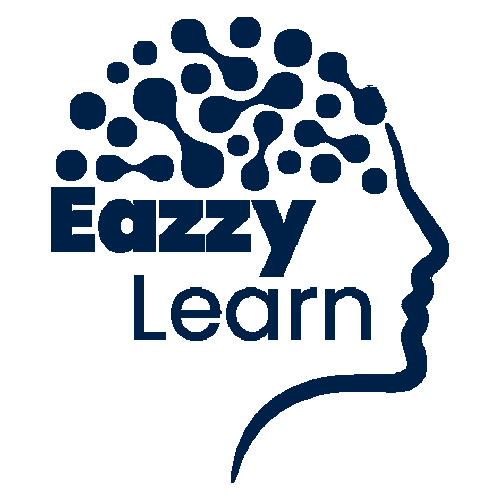
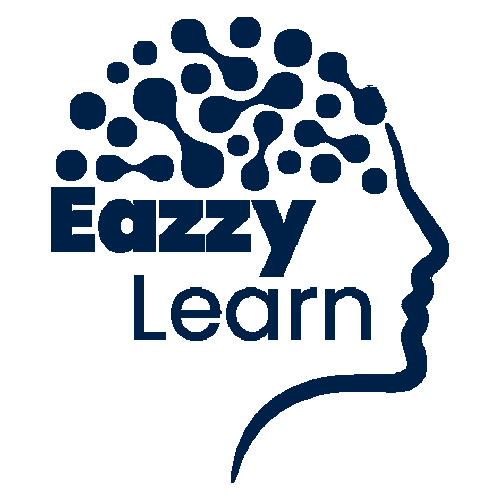

Haley Bennet
Oct 10, 2021Lorem ipsum dolor sit amet, consectetur adipisicing elit sed do eiusmod tempor incididunt ut labore et dolore magna aliqua.
Simon Baker
Oct 10, 2021Lorem ipsum dolor sit amet, consectetur adipisicing elit sed do eiusmod tempor incididunt ut labore et dolore magna aliqua.
Richard Gere
Oct 10, 2021Lorem ipsum dolor sit amet, consectetur adipisicing elit sed do eiusmod tempor incididunt ut labore et dolore magna aliqua.